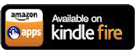Spruce Creek uses Instant Church Directory to make contacting fellow church members easy. Members can search for a family or member, and then email, call or text — right from their device. Plus, any updates made to the online directory are immediately synced with all member devices.
By eliminating printed paper directories we enhance the security of member information because directories are not available for the public to pick up in the narthex. Members have to register each device and directories can’t be shared. Further, only members can gain access.
The directory can be accessed via iPhone, Android, tablet or web browser. And for those who wish to have a printed copy of the directory, you may print your own copy directly from the directory website: https://members.instantchurchdirectory.com/
To download the app, click the appropriate image for your device:
Trouble logging into your directory app? Try the following steps:
- Do not click the "forgot password" link. Instead, remove the directory app from your device.
- Download it again from the app store.
- Open the app and enter the email address that is on file with the church (the one that will appear for your entry in the directory)
- Choose a password
- Check your email and click the confirmation link in the email.
- Go back to the app on your phone/tablet and sign in with the credentials you created in steps 3 and 4.